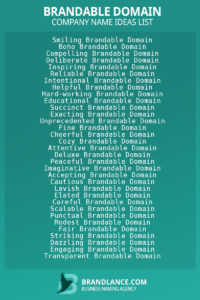Thinking about changing your Wix domain name? Well, you’ve come to the right place! In this article, we’ll dive into the exciting world of domain names and explore the question: “Can I Change My Wix Domain Name?” Whether you’re looking to rebrand your website or simply want a fresh start, we’ll walk you through the process step by step.
Now, I know what you’re thinking. Changing a domain name sounds like a complicated task that requires a degree in rocket science. But fear not! With Wix, it’s actually a lot easier than you might think. So grab a cup of coffee, sit back, and let’s get started on this domain name adventure together. By the end of this article, you’ll be a pro at changing your Wix domain name and ready to take your website to new heights!
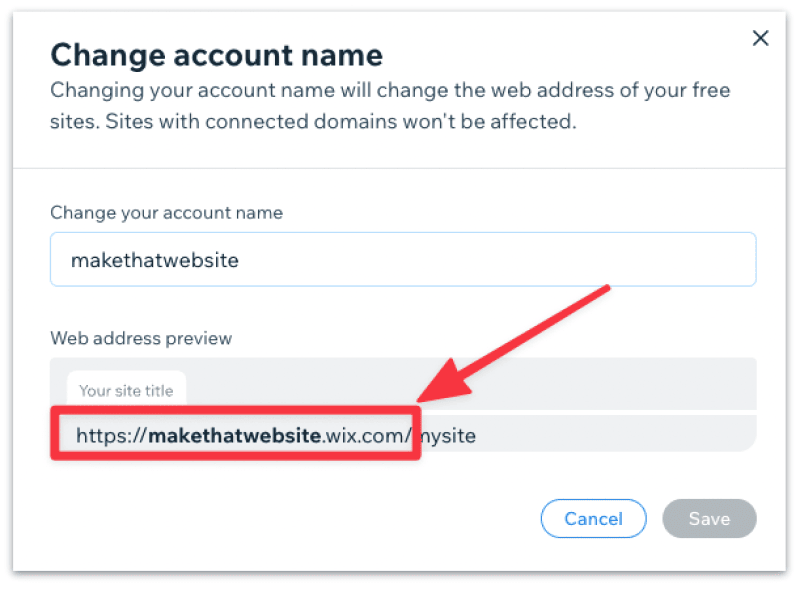
Can I Change My Wix Domain Name?
Changing your Wix domain name is a common question that many Wix users have. Whether you want to rebrand your website or simply want a new domain name that better reflects your business, it’s important to understand the process and limitations of changing your Wix domain name. In this article, we will explore the steps involved in changing your Wix domain name, as well as some important considerations to keep in mind.
Understanding Wix Domain Names
When you create a website with Wix, you are given a default domain name that follows the format “username.wixsite.com/siteaddress”. This domain name is automatically assigned to your website and is used to access it on the internet. However, many Wix users prefer to have a custom domain name that is unique to their brand or business.
Changing your Wix domain name involves two main steps: purchasing a new domain name and connecting it to your Wix website. The process may seem complex, but Wix provides a user-friendly interface that makes it relatively simple to accomplish.
Purchasing a New Domain Name
To change your Wix domain name, you first need to purchase a new domain name. Wix offers domain registration services, allowing you to search for and purchase a domain directly through their platform. This makes the process seamless and convenient, as you don’t need to navigate through external domain registrars.
When purchasing a new domain name through Wix, you have the option to choose from various domain extensions, such as .com, .net, .org, and many more. It’s important to choose a domain name that is relevant to your website’s purpose and easy for your audience to remember. Additionally, consider the availability and uniqueness of the domain name to ensure that it aligns with your brand identity.
Once you have chosen and purchased a new domain name, you can move on to the next step of connecting it to your Wix website.
Connecting Your New Domain Name to Wix
After purchasing a new domain name, you need to connect it to your Wix website. This involves updating the domain settings and DNS records to ensure that your new domain name points to your Wix site.
To connect your new domain name to Wix, you can follow these simple steps:
1. Access your Wix account and go to the “Domains” section.
2. Click on “Connect a Domain” and select the option to connect a domain you already own.
3. Enter your newly purchased domain name and follow the prompts to verify ownership.
4. Once ownership is verified, Wix will provide you with specific DNS records that need to be updated in your domain registrar’s settings.
5. Log in to your domain registrar’s account, locate the DNS settings, and update the records as provided by Wix.
6. Save the changes and wait for the DNS propagation to complete. This process may take up to 48 hours.
Once the DNS propagation is complete, your new domain name will be connected to your Wix website, and visitors will be able to access your site using the new domain.
Important Considerations
Before changing your Wix domain name, there are a few important considerations to keep in mind:
1. SEO Impact: Changing your domain name can have an impact on your website’s search engine rankings. It’s essential to implement proper SEO practices, such as setting up 301 redirects from the old domain to the new one, to maintain your website’s visibility and rankings.
2. Brand Consistency: Consider the impact of changing your domain name on your brand identity. Ensure that the new domain name aligns with your brand message and resonates with your target audience.
3. Email Accounts: If you have email accounts associated with your current domain name, changing it may affect your email communication. Make sure to update your email settings accordingly to avoid any disruptions.
4. Social Media and Backlinks: Changing your domain name may require updating any existing social media profiles and backlinks that point to your old domain. This ensures that visitors can still find your website through external platforms.
5. Website Redirection: Implementing proper website redirection from the old domain to the new one is crucial to avoid broken links and provide a seamless user experience.
By considering these factors and following the necessary steps, you can successfully change your Wix domain name and ensure a smooth transition for your website and online presence. Remember to plan ahead, communicate any changes to your audience, and implement proper SEO practices to maintain your website’s visibility and rankings.
Key Takeaways: Can I Change My Wix Domain Name?
- Yes, you can change your Wix domain name if you are not satisfied with the current one.
- To change your domain name, go to your Wix account and navigate to the “Domains” section.
- You can either connect a new domain or change the existing one by following the provided instructions.
- Keep in mind that changing your domain name may affect your website’s SEO and search engine rankings.
- Make sure to update any links or references to your old domain if you decide to change it.
Frequently Asked Questions
How do I change my Wix domain name?
Changing your Wix domain name is a relatively simple process. Here’s how you can do it:
1. Log in to your Wix account and go to the Wix Dashboard.
2. Click on “Settings” and then select “Domain” from the dropdown menu.
3. In the “Manage Domain” section, click on “Connect a Domain.”
4. Choose the option “Connect a domain you already own” and click on “Next.”
5. Enter the new domain name you want to use and click on “Next.”
6. Follow the instructions to complete the domain connection process.
It’s important to note that changing your domain name may have an impact on your website’s SEO and search engine rankings. Make sure to update any links or references to your old domain name to ensure a seamless transition.
Will changing my Wix domain name affect my website’s SEO?
Yes, changing your Wix domain name can potentially have an impact on your website’s SEO. Here’s what you need to consider:
1. Search Engine Indexing: When you change your domain name, search engines need to reindex your website. This can temporarily affect your rankings until the new domain is properly indexed.
2. Backlinks and Referrals: If your website has backlinks from other websites, changing your domain name can cause those links to become outdated. You will need to reach out to the website owners and ask them to update the links to your new domain.
3. Keyword Relevance: If your old domain name contained keywords relevant to your business or niche, changing it to a new domain name may impact your keyword relevance and search engine rankings.
To minimize the negative impact on your website’s SEO, make sure to properly redirect your old domain to the new one and update any internal links or references to the old domain. Additionally, consider implementing SEO best practices to optimize your website for search engines.
Can I change my Wix domain name without affecting my website?
While changing your Wix domain name can have some impact on your website, there are steps you can take to minimize the disruption. Here’s what you can do:
1. Properly Redirect Your Old Domain: Set up proper redirects from your old domain to the new one. This ensures that visitors who access your old domain will be automatically directed to the new domain.
2. Update Internal Links: Go through your website and update any internal links or references that point to the old domain. This includes links in menus, buttons, and content.
3. Communicate the Change: Inform your audience and any relevant websites or directories about the domain name change. This helps ensure that they update their records and links accordingly.
By following these steps, you can minimize the impact on your website and ensure a smooth transition to the new domain name.
Are there any costs involved in changing my Wix domain name?
Yes, there may be costs involved in changing your Wix domain name. Here’s what you need to know:
1. Domain Registration Fee: If the new domain name you want to use is not already owned by you, you may need to pay a registration fee to purchase the domain. The cost of domain registration varies depending on the domain registrar.
2. Additional Services: Depending on your specific requirements, you may need to purchase additional services such as domain privacy, email hosting, or SSL certificates. These services may have associated costs.
Before changing your domain name, it’s important to review the pricing and fees associated with the new domain and any additional services you may need. This will help you plan and budget accordingly.
Can I revert back to my old Wix domain name after changing it?
Once you have changed your Wix domain name, it is possible to revert back to your old domain name. However, there are a few factors to consider:
1. Availability: If you no longer own the old domain or if it has been registered by someone else, you may not be able to revert back to it.
2. Search Engine Impact: Reverting back to your old domain may have an impact on your website’s SEO. Search engines may need to reindex your website, and any links or references to the new domain will become outdated.
3. Brand Consistency: If you have already established your new domain and built brand awareness around it, reverting back to the old domain may cause confusion among your audience.
Before making any decisions, carefully consider the implications and potential consequences of reverting back to your old Wix domain name. It’s recommended to consult with a web professional or SEO expert for guidance.
How to Change Domain Names on Wix
Final Summary: Can I Change My Wix Domain Name?
So, you’ve been wondering if it’s possible to change your Wix domain name. Well, the good news is that Wix does offer the option to change your domain name, but there are a few important things to keep in mind. First and foremost, changing your domain name can have an impact on your website’s SEO and online visibility. It’s crucial to consider this aspect before making any changes.
When it comes to actually changing your Wix domain name, the process is relatively straightforward. Wix provides a step-by-step guide that you can follow to update your domain name within their platform. However, it’s important to note that changing your domain name may affect your website’s rankings on search engines. To mitigate this, it’s recommended to implement proper SEO practices and consider setting up 301 redirects to ensure a smooth transition for your visitors and search engines.
In conclusion, while changing your Wix domain name is indeed possible, it’s essential to carefully evaluate the potential impact on your website’s SEO. Remember to plan ahead, optimize your new domain name for search engines, and consider implementing redirects to maintain your online presence. With the right approach, you can successfully change your Wix domain name while minimizing any negative effects on your website’s visibility.