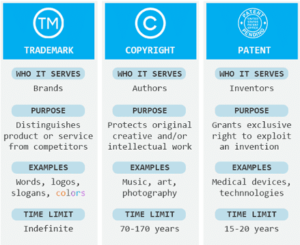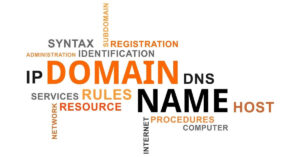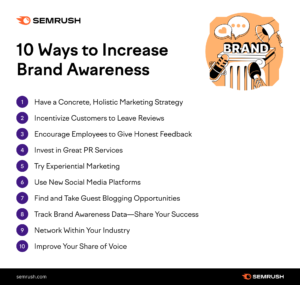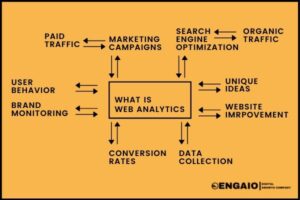Renewing your domain name is like giving it a fresh coat of paint, ensuring that it remains an active and recognizable part of your online presence. So, how do you go about renewing your domain name and keeping your online identity intact? Well, my friend, you’ve come to the right place! In this article, we will explore the ins and outs of renewing domain names, sharing insightful tips and tricks along the way. Let’s dive right in!
When it comes to renewing a domain name, the process is actually quite simple. First and foremost, you need to be aware of when your domain name is set to expire. Mark that date on your calendar, set a reminder on your phone, or tie a string around your finger – whatever it takes to ensure you don’t miss the renewal deadline. Trust me, you don’t want to let your domain name slip through your fingers like sand on a sunny beach!
Once you’re armed with the knowledge of your domain’s expiration date, it’s time to take action. Most domain registrars offer a straightforward renewal process that can be done online. Simply log into your account, locate the domain you wish to renew, and follow the prompts to extend its lifespan. Remember, keeping your domain name active is essential for maintaining your online presence and ensuring that visitors can find you with ease. So, without further ado, let’s get into the nitty-gritty of how to renew domain names and keep your digital identity thriving!
How to Renew Domain Name?
Step-by-step tutorial:
- Log in to your domain registrar’s website.
- Navigate to the domain management section.
- Locate the domain name you want to renew.
- Check the expiration date of the domain.
- Select the option to renew the domain.
- Choose the desired renewal period.
- Review and confirm the renewal details.
- Proceed with the payment to complete the renewal process.
Renewing your domain name ensures that you maintain ownership and control over it. Follow these steps to easily renew your domain and avoid any interruptions to your website or email services.

How to Renew Your Domain Name: A Step-by-Step Guide
Renewing your domain name is an essential task to ensure the continuous operation of your website. It’s crucial to renew your domain name before it expires to prevent any disruptions in your online presence. In this article, we will guide you through the process of renewing your domain name, step by step. By following these simple instructions, you can easily navigate the renewal process and maintain your online identity.
Understanding Domain Name Renewal
Renewing a domain name is the process of extending the registration period for your website’s domain name. When you register a domain name, you are essentially leasing it for a specific period, typically one to ten years. After this initial registration period, you need to renew your domain name to continue using it. Failure to renew your domain name can result in it being released back into the pool of available domain names, making it vulnerable to being registered by someone else.
To avoid any potential loss of your domain name, it’s essential to keep track of its expiration date and initiate the renewal process in a timely manner. Most domain registrars provide notifications leading up to the expiration date to remind you to renew your domain name. However, it’s always a good practice to proactively manage your domain names and monitor their renewal status yourself.
Renewing Your Domain Name: Step-by-Step
Renewing your domain name involves a few simple steps that can be easily completed through your domain registrar’s website or portal. Here’s a step-by-step guide to help you navigate the renewal process:
1. Assess Your Renewal Options: Before renewing your domain name, consider the renewal options available to you. Some registrars offer discounts for multi-year renewals, allowing you to save money in the long run. Evaluate your budget and choose the option that best suits your needs.
2. Log in to Your Domain Registrar’s Website: Visit your domain registrar’s website and log in to your account. Locate the section or tab that pertains to domain management or renewal.
3. Find Your Domain Name: In the domain management section, locate the domain name you wish to renew. You may need to navigate through your account or select a specific domain management dashboard to find it.
4. Initiate the Renewal Process: Once you’ve found your domain name, select the renewal option. This may be a button labeled “Renew,” “Extend,” or similar. Click on it to proceed with the renewal process.
5. Confirm the Renewal Details: Review the renewal details, including the renewal period and associated costs. Ensure that all the information is accurate and matches your intentions.
6. Complete the Payment: Make the necessary payment to finalize the renewal process. Most registrars accept various payment methods, such as credit cards, PayPal, or bank transfers. Choose your preferred option and follow the prompts to complete the transaction.
7. Verify the Renewal: After making the payment, you will receive a confirmation of the renewal. Take note of the renewal period, as it will determine the next time you need to renew your domain name.
8. Update Your Contact Information: While renewing your domain name, take the opportunity to review and update your contact information. Accurate and up-to-date contact details ensure that you receive important notifications regarding your domain name’s status.
By following these steps, you can easily renew your domain name and maintain a seamless online presence. Remember to set reminders for future renewals to avoid any lapses in your domain registration.
Tips for a Smooth Domain Name Renewal Process
Renewing your domain name doesn’t have to be a complicated process. With a few tips and best practices, you can ensure a smooth renewal experience. Here are some valuable tips to keep in mind:
1. Start Early: Begin the renewal process well before your domain name’s expiration date. This allows ample time for any potential issues or delays that may arise during the renewal process.
2. Keep Your Contact Information Up to Date: Maintain accurate contact information with your domain registrar. This ensures that you receive notifications about your domain name’s renewal status promptly.
3. Set Reminders: Use reminders, such as calendar alerts or task management tools, to keep track of your domain name’s renewal deadline. Set these reminders well in advance to avoid any last-minute rush.
4. Consider Multi-Year Renewals: If your budget allows, consider renewing your domain name for multiple years. This not only saves you from the hassle of annual renewals but may also offer cost savings through discounted pricing.
5. Enable Auto-Renewal: Many domain registrars provide an auto-renewal option, which automatically renews your domain name before it expires. This can be a convenient and stress-free way to ensure continuous domain registration.
By following these tips, you can streamline the domain name renewal process and maintain your online presence without any interruptions.
Common Questions About Domain Name Renewal
1. Can I Renew My Domain Name After It Expires?
Yes, in most cases, you can renew your domain name even after it has expired. However, there may be additional fees or a grace period during which you can renew without penalty. It’s always best to renew your domain name before it expires to avoid any complications.
2. What Happens If I Don’t Renew My Domain Name?
If you fail to renew your domain name, it will typically go through a grace period during which you can still renew it without losing ownership. After the grace period, the domain name may enter a redemption period, during which it can still be redeemed but at a higher cost. If the domain name is not renewed during the redemption period, it may become available for registration by someone else.
3. Can I Transfer My Domain Name During the Renewal Process?
Yes, you can transfer your domain name to another registrar even during the renewal process. However, it’s important to note that transferring a domain name may extend the renewal process as it involves additional steps and verification.
Conclusion
Renewing your domain name is a vital task to ensure the continuity of your online presence. By following the step-by-step guide and tips provided in this article, you can easily navigate the renewal process and avoid any disruptions to your website. Remember to stay proactive and keep track of your domain name’s renewal status to maintain a seamless online identity.
Key Takeaways: How to Renew Domain Name?
- Renewing a domain name ensures that you continue to own and use it.
- Check the expiration date of your domain name to know when to renew it.
- Contact your domain registrar to initiate the renewal process.
- Pay the renewal fee to extend the registration period of your domain.
- Keep track of your domain renewal dates to avoid losing ownership.
Frequently Asked Questions
Renewing your domain name is an essential step to ensure the continuity of your website. Here are some common questions and answers to guide you through the process.
1. Why is it important to renew my domain name?
Renewing your domain name is crucial to maintain ownership and control over your website. If you fail to renew your domain, it may become available for others to register, leading to potential loss of branding, traffic, and customers.
Additionally, renewing your domain name prevents any downtime for your website, ensuring that visitors can access your content without interruption.
2. When should I renew my domain name?
It is recommended to renew your domain name before it expires. Most domain registrars offer renewal options starting from a few months before the expiration date. By renewing early, you can avoid any last-minute issues or potential delays in the renewal process.
It’s also a good practice to set up auto-renewal for your domain name to ensure that it doesn’t expire accidentally. This way, you won’t have to worry about manually renewing it every time.
3. How do I renew my domain name?
The process of renewing a domain name varies depending on the registrar you used to register your domain. Generally, you can renew your domain name by logging into your account on the registrar’s website and navigating to the domain management section.
Look for the option to renew or extend the registration period for your domain name. Follow the prompts, review the renewal details, and proceed with the payment process to complete the renewal.
4. Can I renew my domain name for multiple years?
Yes, most domain registrars allow you to renew your domain name for multiple years. This can be a convenient option if you want to ensure the long-term ownership and stability of your website.
When renewing, you will typically have the choice to select the desired renewal period, which can range from one to several years. Consider your website’s future plans and goals before deciding on the renewal period.
5. What happens if I forget to renew my domain name?
If you forget to renew your domain name and it expires, there is usually a grace period during which you can still renew it without any additional fees. The length of the grace period varies depending on the registrar, so it’s important to check their policies.
However, if you fail to renew your domain name within the grace period, it may enter a redemption period. During this period, you can still reclaim your domain name, but additional fees will apply. After the redemption period, your domain name may become available for others to register.
How to renew an expired domain name
Final Thoughts on Renewing Your Domain Name
After diving into the world of domain name renewal, it’s clear that keeping your web address up to date is crucial for maintaining your online presence. By following a few simple steps, you can ensure that your domain remains active and accessible to your audience. Remember, the process may vary depending on your domain registrar, but the general principles remain the same.
In conclusion, renewing your domain name is a straightforward process that shouldn’t be overlooked. It’s like giving your website a fresh lease on life, allowing it to continue thriving on the internet. So, take the time to set reminders, double-check your contact information, and plan ahead to avoid any potential hiccups. By staying on top of your domain renewal, you’ll be able to maintain your online identity and keep your website running smoothly for years to come. Happy renewing!