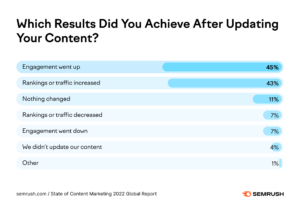Have you ever found yourself in a situation where you want to renew your domain name, but you’re considering switching to another company? It can be a bit tricky to navigate, but fear not! In this article, we’ll explore the process of renewing your domain name with another company, step by step. So grab a cup of coffee, sit back, and let’s dive in!
Renewing your domain name with another company might seem like a daunting task, but it’s actually quite straightforward once you know what to do. Whether you’re looking for better pricing, improved customer service, or just want a change of scenery, transferring your domain name can be a breeze. We’ll walk you through the process, highlighting important points and providing valuable tips along the way. So, if you’re ready to embark on this domain name renewal adventure, let’s get started!
2. Obtain the authorization code or EPP (Extensible Provisioning Protocol) code from your current registrar.
3. Choose a new domain registrar and sign up for an account.
4. Initiate the domain transfer process with your new registrar.
5. Enter the authorization code when prompted during the transfer process.
6. Pay for the domain transfer and confirm the transfer request.
Note: The process may vary slightly depending on the domain registrar you choose. Make sure to follow the instructions provided by your new registrar for a smooth domain transfer experience.

Renewing Your Domain Name With Another Company: A Step-by-Step Guide
Renewing your domain name is an essential task to ensure your website remains accessible to your audience. However, there may come a time when you decide to switch domain registrars and renew your domain name with another company. This could be due to various reasons, such as better pricing, improved customer support, or additional features offered by the new registrar. In this article, we will guide you through the process of renewing your domain name with another company, providing you with all the necessary steps and information you need to make a smooth transition.
Research and Choose a New Domain Registrar
When it comes to renewing your domain name with another company, the first step is to research and choose a new domain registrar that meets your needs and requirements. Take the time to compare different registrars, considering factors such as pricing, domain management tools, customer support, and reputation. Look for a registrar that offers competitive pricing and a user-friendly interface to make the renewal process hassle-free.
Once you have selected a new registrar, you will need to create an account with them. This typically involves providing your personal information, such as your name, email address, and billing details. Some registrars may also require additional verification steps to ensure the security of your account.
Prepare Your Domain for Transfer
Before initiating the transfer process, you need to prepare your domain for transfer to the new registrar. This involves unlocking your domain and obtaining an authorization code or EPP code from your current registrar. The authorization code is a unique code that proves you are the rightful owner of the domain and allows you to transfer it to another registrar.
To unlock your domain, log in to your account with your current registrar and navigate to the domain management section. Look for an option to unlock your domain, and follow the instructions provided. Once your domain is unlocked, you should be able to obtain the authorization code.
Initiate the Domain Transfer
With your domain unlocked and the authorization code in hand, you can now initiate the domain transfer process with your new registrar. This typically involves providing the authorization code and following the instructions provided by the new registrar.
During the transfer process, you may be required to pay a transfer fee, which varies depending on the registrar and the domain extension. Some registrars may offer free domain transfers as part of their promotional offers, so it’s worth exploring these options before making a decision.
Once you have completed the necessary steps and submitted the transfer request, you will need to wait for the transfer to be approved by your current registrar. This process can take anywhere from a few hours to several days, depending on the registrar’s policies and procedures.
Update Your DNS Settings
After the transfer is approved and completed, it’s important to update your DNS settings to ensure your website remains accessible. DNS, or Domain Name System, is responsible for translating domain names into IP addresses, allowing users to access websites using memorable domain names.
To update your DNS settings, log in to your account with your new registrar and navigate to the domain management section. Look for an option to manage your DNS settings or nameservers. Here, you will need to enter the nameservers provided by your web hosting provider. If you are unsure about the correct nameservers to use, reach out to your web hosting provider for assistance.
Once you have updated your DNS settings, it may take some time for the changes to propagate across the internet. This process, known as DNS propagation, can take up to 48 hours, although it usually happens much faster. During this time, your website may experience intermittent downtime or be inaccessible to some users. It’s important to communicate this to your audience and inform them about any potential disruptions.
Verify Domain Ownership
To ensure the security and integrity of the domain transfer process, you may be required to verify your domain ownership with the new registrar. This is typically done through an email sent to the administrative contact listed in the domain’s WHOIS record.
Upon receiving the verification email, follow the instructions provided to verify your domain ownership. This step is crucial in preventing unauthorized transfers and ensuring that you have full control over your domain.
Monitor Your Domain Renewal
Once the domain transfer is complete, it’s important to keep a close eye on your domain’s renewal date. Set up reminders or notifications to ensure you don’t miss the renewal deadline. Failure to renew your domain on time can result in the loss of your domain and potential disruptions to your website and online presence.
Additionally, consider enabling auto-renewal for your domain to avoid any future renewal-related issues. Auto-renewal ensures that your domain is automatically renewed before it expires, providing you with peace of mind and uninterrupted website accessibility.
Remember, renewing your domain name with another company requires careful planning and execution. By following the steps outlined in this article, you can successfully transfer your domain to a new registrar and continue to maintain an online presence without any interruptions.
Key Takeaways: How to Renew Your Domain Name With Another Company
- 1. Research different domain registration companies to find the one that suits your needs.
- 2. Contact the new company and initiate the domain transfer process.
- 3. Unlock your domain with your current registrar and retrieve the authorization code.
- 4. Provide the new company with the authorization code and complete the transfer paperwork.
- 5. Confirm the successful domain transfer and update your DNS settings with the new company.
Frequently Asked Questions
Can I renew my domain name with another company?
Yes, it is possible to renew your domain name with another company. While most people choose to renew their domain names with the same registrar they initially registered with, you have the freedom to transfer your domain to a different registrar and renew it there. The process of transferring a domain involves unlocking your domain, obtaining an authorization code, and initiating the transfer with the new registrar. Once the transfer is complete, you can then renew your domain with the new registrar for the desired duration.
It’s important to note that each registrar may have different requirements and procedures for transferring and renewing domain names. It’s recommended to check with the new registrar beforehand to ensure a smooth transfer and renewal process.
What should I consider before transferring my domain to another company for renewal?
Before transferring your domain to another company for renewal, there are a few factors to consider. First, check the expiration date of your domain to ensure you have enough time to complete the transfer process. It’s recommended to initiate the transfer well before the expiration date to avoid any potential issues.
Additionally, research and compare different registrars to find one that offers competitive pricing, reliable customer support, and a user-friendly interface. Consider any additional services or features you may require, such as domain privacy or DNS management. It’s also important to ensure that the new registrar supports the top-level domain (TLD) of your domain name.
Do I need to unlock my domain before transferring to another company for renewal?
Yes, in most cases, you will need to unlock your domain before transferring it to another company for renewal. Domain locking is a security measure implemented by registrars to prevent unauthorized transfers or modifications to your domain. To unlock your domain, you will typically need to access your account with the current registrar and navigate to the domain management section. Look for the option to disable or unlock the domain lock. Once unlocked, you can proceed with the transfer process.
Keep in mind that some registrars may have different terminology or procedures for unlocking domains. If you’re unsure how to unlock your domain, consult the support documentation or contact the customer support of your current registrar for guidance.
What is an authorization code and how do I obtain it for a domain transfer?
An authorization code, also known as an EPP code or transfer code, is a unique alphanumeric code assigned to a domain. It acts as a security measure to confirm your ownership and authorization to transfer the domain to another registrar. To obtain an authorization code for a domain transfer, you will need to access your account with the current registrar and locate the domain management section.
Look for an option related to domain transfer or authorization code. In most cases, you can generate or request the code from there. The authorization code will be sent to the administrative email address associated with your domain. Once you have the code, keep it secure and provide it to the new registrar during the transfer process.
How long does a domain transfer and renewal with another company take?
The duration of a domain transfer and renewal with another company can vary depending on multiple factors. Typically, the transfer process itself can take anywhere from a few hours to several days. The time it takes mainly depends on the responsiveness of the current registrar, the accuracy of the provided information, and any additional verification steps required.
Once the domain transfer is complete, you can proceed with the renewal process at the new registrar. The renewal itself is usually a quick and straightforward process that can be completed within minutes. However, it’s important to note that the actual renewal period will depend on the duration you choose and the expiration date of the domain.
Transferring Domains: What You Need to Know
Final Summary: How to Renew Your Domain Name With Another Company
So, you’ve decided to switch domain registrar and are wondering how to renew your domain name with another company. Well, fret not! Renewing your domain with a new provider is a straightforward process that can be easily accomplished by following a few simple steps.
Firstly, you’ll need to initiate the transfer process by unlocking your domain and obtaining an authorization code from your current registrar. This code acts as a security measure and ensures that only authorized parties can transfer the domain. Once you have the code, it’s time to choose a new registrar that suits your needs and preferences. Conduct thorough research to find a reputable company that offers competitive pricing, reliable customer support, and a user-friendly interface.
After selecting your new registrar, initiate the domain transfer by providing them with the authorization code. The new registrar will guide you through the process, which typically involves verifying your contact information and paying the renewal fee. Once the transfer is complete, you can manage and renew your domain with the new company, enjoying their services and benefits.
Remember, when transitioning to a new domain registrar, it’s essential to maintain open communication with both the old and new providers to ensure a seamless transfer. By following these steps, you’ll be able to renew your domain with another company hassle-free, allowing you to enjoy a smooth transition and continued online presence.
Now that you’re armed with the knowledge of renewing your domain with another company, go ahead and make the switch confidently. Remember to choose a reliable registrar, follow the necessary steps, and maintain good communication throughout the process. With these guidelines, you’ll be well on your way to renewing your domain and maintaining your online presence with ease. Happy renewing!