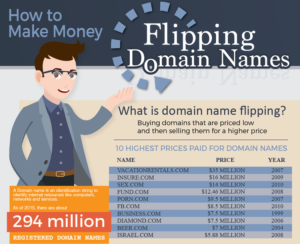Curious to know how to check when a domain name expires? Well, you’ve come to the right place! Whether you’re a website owner, a domain investor, or just someone intrigued by the world of domain names, understanding when a domain will expire is crucial. In this article, we’ll walk you through the process of checking the expiration date of a domain name. So, grab a cup of coffee and get ready to dive into the fascinating world of domain name expiration!
When it comes to managing a domain name, keeping track of its expiration date is vital. After all, you wouldn’t want to lose your precious domain, would you? By learning how to check when a domain name expires, you can ensure that you renew it on time and avoid any potential disruptions to your website or online presence. But fret not, my friend! Checking a domain’s expiration date is a simple task that can be done in just a few steps. So, let’s get started and unravel the mystery of domain name expiration together!
How to Check When a Domain Name Expires?
- Go to a domain registrar website such as GoDaddy or Namecheap.
- Enter the domain name you want to check in the search bar.
- Click on the search button.
- Look for the expiration date in the search results.
- If the expiration date is not visible, click on the domain name for more details.
By following these steps, you can easily check when a domain name expires and plan accordingly.
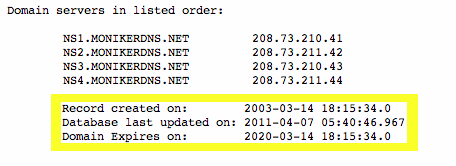
How to Check When a Domain Name Expires?
When it comes to managing a website, keeping track of your domain name is essential. Understanding when your domain name expires allows you to renew it on time and avoid any disruptions to your online presence. In this article, we will explore different methods to check when a domain name expires, ensuring you can stay on top of your website’s domain management.
Method 1: Check with Your Domain Registrar
The first and most straightforward method to check when a domain name expires is by contacting your domain registrar. Your registrar is the company through which you purchased your domain name, such as GoDaddy or Namecheap. They have access to all the necessary information about your domain, including its expiration date.
To check when your domain name expires through your registrar, follow these steps:
- Log in to your account with the domain registrar.
- Navigate to the domain management section.
- Look for the domain name you want to check.
- Find the expiration date listed for the domain.
By following these steps, you can quickly obtain the expiration date of your domain name and plan accordingly for its renewal.
Method 2: Use a WHOIS Lookup
If you are unable to access your domain registrar’s website or prefer an alternative method, you can perform a WHOIS lookup. WHOIS is a protocol used to query databases that store information about registered domain names. By conducting a WHOIS lookup, you can obtain various details about a domain, including its expiration date.
To perform a WHOIS lookup, follow these steps:
- Visit a WHOIS lookup website or use a WHOIS tool provided by your preferred domain registrar.
- Enter the domain name you want to check into the search bar.
- Click the search button or press Enter.
- Review the information provided, including the expiration date of the domain.
A WHOIS lookup provides you with comprehensive information about your domain name, including its expiration date. It is a reliable method to check when your domain will expire.
Why Should You Check When a Domain Name Expires?
Keeping track of your domain name’s expiration date is crucial for several reasons. Firstly, if you fail to renew your domain before it expires, it may become available for others to purchase. This can lead to losing your brand identity and potentially causing confusion among your audience.
Additionally, when a domain name expires, your website and associated services might become inaccessible. This can result in a loss of revenue and damage to your online reputation. By checking when your domain name expires, you can ensure uninterrupted website functionality and maintain your online presence.
Benefits of Regularly Checking Your Domain’s Expiration Date
Regularly checking your domain’s expiration date offers several benefits:
- Prevent Unplanned Expire: By staying aware of your domain’s expiration date, you can avoid unexpected domain expiration and the subsequent challenges that come with it.
- Plan for Renewal: Checking your domain’s expiration date in advance allows you to plan for its renewal, ensuring a smooth transition and uninterrupted online services.
- Protect Your Brand: Renewing your domain on time helps protect your brand identity and prevents others from acquiring a similar domain that could confuse your audience.
- Maintain SEO Rankings: A well-maintained domain name contributes to your website’s SEO rankings. Regularly checking and renewing your domain can help you maintain your search engine rankings.
By understanding the importance of regularly checking your domain’s expiration date, you can take the necessary steps to ensure the smooth operation and longevity of your website.
Method 3: Utilize Online Domain Tools
Aside from checking with your domain registrar or performing a WHOIS lookup, utilizing online domain tools can provide additional insights into your domain’s expiration date. These tools are specifically designed to provide comprehensive information about domain names, including their expiration dates.
When using online domain tools, follow these steps:
- Visit a reputable online domain tool website.
- Enter your domain name in the search bar.
- Click the search button or press Enter.
- Review the information provided, including the expiration date.
Online domain tools often offer additional features and information beyond just the expiration date, making them valuable resources for managing your domain name.
Conclusion
Checking when a domain name expires is essential for effective domain management. By following the methods outlined in this article, such as contacting your domain registrar, conducting a WHOIS lookup, or utilizing online domain tools, you can easily obtain the expiration date of your domain and plan for its renewal. Regularly checking your domain’s expiration date ensures uninterrupted website functionality and protects your brand identity. Don’t forget to mark your calendar and renew your domain on time to maintain your online presence and SEO rankings.
Key Takeaways:
- Checking when a domain name expires is important for website owners.
- Knowing the expiration date helps with planning and renewing the domain.
- You can check the domain expiration date using a WHOIS lookup.
- Various online tools and websites offer WHOIS lookup services.
- Simply enter the domain name and the tool will display the expiration date.
Frequently Asked Questions
How can I check when a domain name expires?
Checking the expiration date of a domain name is a simple process. Here are two methods you can use:
1. WHOIS lookup: WHOIS is a protocol that allows you to retrieve information about a domain name, including its expiration date. There are several websites that offer WHOIS lookup services. Simply enter the domain name you want to check, and the service will provide you with the relevant information, including the expiration date.
2. Domain registrar: If you have registered the domain name yourself, you can check the expiration date through your domain registrar’s website. Log in to your account and navigate to the domain management section. Look for the domain name you want to check, and you should find the expiration date listed there.
What is the importance of knowing the domain name expiration date?
Knowing the expiration date of a domain name is crucial for several reasons:
1. Renewal: If you plan to keep using the domain name, you need to know when it is set to expire so that you can renew it in time. Failure to renew it before the expiration date can result in losing the domain, and it may become available for others to register.
2. Planning: By knowing the expiration date, you can plan ahead and decide whether you want to continue using the domain or if you need to make any changes to your website or online presence.
Can I check the expiration date of any domain name?
Yes, you can check the expiration date of any domain name as long as it is not protected by privacy services. Privacy services hide the owner’s information, including the expiration date, to protect their privacy. In such cases, you may need to contact the domain registrar or the owner directly to obtain the expiration date.
Is it possible to renew a domain name after it expires?
Yes, it is possible to renew a domain name even after it has expired. However, the process may vary depending on the domain registrar and the time that has passed since the expiration. In some cases, you may be able to renew the domain name within a grace period, typically a few days to a couple of weeks. Beyond that, the domain may enter a redemption period, during which the renewal process becomes more complicated and may involve additional fees.
It is important to note that once a domain name enters the redemption period, there is no guarantee that you will be able to renew it, as it may become available for others to register.
Are there any tools or services to automatically track domain expiration dates?
Yes, there are several tools and services available that can help you track domain expiration dates automatically. These tools often offer additional features such as reminders, notifications, and renewal management. Some popular options include domain management platforms like GoDaddy, Namecheap, and DomainTools. These services can be particularly useful if you own multiple domain names or if you want to stay organized and ensure you never miss a renewal deadline.
How to Search, Buy & Sell EXPIRED Domain Names! | The Journey
Final Summary: Don’t Miss Out on Domain Expiration Dates!
In conclusion, it is crucial to stay on top of your domain name expiration dates. Neglecting to renew your domain can have serious consequences, such as losing your website, email services, and even your brand identity. By regularly checking when your domain name expires, you can avoid any last-minute surprises and ensure the smooth running of your online presence.
One effective way to check the expiration date of a domain name is by using online tools specifically designed for this purpose. These tools provide you with detailed information about your domain, including its registration and expiration dates. They can also send you reminders when the expiration date is approaching, making it easier for you to take the necessary actions.
Remember, your domain name is the foundation of your online presence, and it’s essential to protect it. By staying proactive and checking for expiration dates, you can ensure that your website remains accessible and your online business continues to thrive. So, don’t let those expiration dates slip by unnoticed—stay informed and keep your domain name secure!