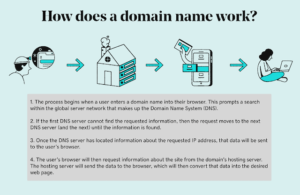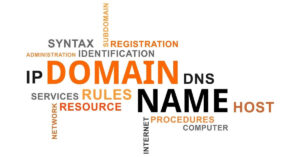Having trouble with your domain name? Can’t seem to get it to resolve successfully? Don’t worry, I’ve got you covered! In this article, we’ll dive into the world of troubleshooting unsuccessful domain name resolution and provide you with some practical solutions to get your website up and running smoothly. So, grab a cup of coffee and let’s get started!
When it comes to domain name resolution, things can sometimes get a bit tricky. You might encounter issues like DNS errors, server misconfigurations, or even problems with your internet connection. But fear not! In this guide, we’ll walk you through the common pitfalls and show you how to troubleshoot them like a pro. By the end of this article, you’ll be armed with the knowledge and tools to tackle any domain name resolution problem that comes your way. So, let’s roll up our sleeves and get ready to dive into the wonderful world of troubleshooting unsuccessful domain name resolution.
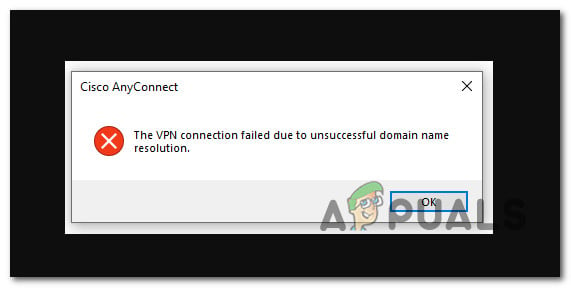
Troubleshooting Unsuccessful Domain Name Resolution
Domain name resolution is the process of converting human-readable domain names into IP addresses that computers can understand. When this process fails, it can lead to various issues, such as websites not loading, email delivery problems, or difficulties accessing network resources. Troubleshooting unsuccessful domain name resolution is crucial to ensure smooth internet connectivity and resolve any underlying issues.
Understanding DNS and Its Role in Domain Name Resolution
Domain Name System (DNS) is a decentralized system that translates domain names into IP addresses. It acts as a directory that matches domain names with their corresponding IP addresses, allowing users to access websites and other internet resources by using easy-to-remember names instead of complex IP addresses.
When you enter a domain name in your web browser, your computer sends a DNS query to a DNS server, which then looks up the IP address associated with that domain name. If the DNS server fails to find the IP address, it returns an error, and domain name resolution fails. There can be several reasons why this process fails, and troubleshooting is necessary to identify and fix the underlying problem.
Common Causes of Unsuccessful Domain Name Resolution
Several factors can contribute to unsuccessful domain name resolution. Some common causes include:
- Incorrect DNS settings: If your computer or network is configured with incorrect or misconfigured DNS settings, it can lead to issues with domain name resolution.
- DNS server issues: The DNS server you are using may be experiencing problems or may not be responding, causing domain name resolution failures.
- Network connectivity issues: If your computer or network is experiencing connectivity issues, it can interfere with the DNS resolution process.
- Firewall or security settings: In some cases, firewall or security settings on your computer or network can block DNS queries, resulting in unsuccessful domain name resolution.
- Domain name misconfiguration: If the domain name itself is misconfigured or has incorrect DNS records, it can lead to resolution failures.
Identifying the specific cause of unsuccessful domain name resolution is essential to implement the appropriate troubleshooting steps and resolve the issue. Let’s now explore some troubleshooting techniques to help you fix these problems.
Troubleshooting Techniques for Unsuccessful Domain Name Resolution
When troubleshooting unsuccessful domain name resolution, it’s important to follow a systematic approach to identify and resolve the underlying issues. Here are some techniques you can use:
1. Check DNS Settings
Start by verifying the DNS settings on your computer or network. Ensure that the DNS server addresses are correctly configured and match the recommended settings provided by your internet service provider (ISP) or network administrator. Incorrect DNS settings can prevent successful domain name resolution.
Additionally, consider switching to a different DNS server, such as Google DNS or OpenDNS, to see if the issue persists. Sometimes, using alternative DNS servers can resolve problems caused by unreliable or unresponsive DNS servers.
2. Test DNS Server Connectivity
If you suspect that the DNS server you are using is experiencing issues, you can test its connectivity by performing a ping or traceroute command. Open the command prompt on your computer and enter the following commands:
Ping command: ping [DNS server IP address]
Traceroute command: tracert [DNS server IP address]
These commands will help you determine if there are any delays or interruptions in communication with the DNS server. If there are consistent timeouts or high latency, it may indicate a problem with the DNS server or the network connection to it.
3. Check Network Connectivity
Unsuccessful domain name resolution can also be caused by network connectivity issues. Ensure that your computer or network is properly connected to the internet and that there are no disruptions or outages. You can try accessing other websites or resources to verify if the connectivity problem is specific to domain name resolution or more widespread.
If you’re using a wireless connection, try connecting via Ethernet cable to rule out any potential wireless connectivity issues. Restarting your router or modem can also help resolve temporary network glitches.
4. Temporarily Disable Firewall or Security Software
In some cases, firewall or security software on your computer may be blocking DNS queries, resulting in unsuccessful domain name resolution. Temporarily disable any firewall or security software and check if the issue persists. If the problem is resolved after disabling the software, consider adjusting the settings to allow DNS queries or adding DNS-related exceptions to the firewall rules.
5. Verify Domain Name Configuration
If you are responsible for managing the domain name in question, ensure that it is properly configured with the correct DNS settings. Check the DNS records, such as A, CNAME, or MX records, and ensure they are correctly entered. Incorrect or misconfigured DNS records can lead to domain name resolution failures.
If you are unsure about the correct configuration, consult the documentation or support resources provided by your domain registrar or hosting provider. They can assist you in verifying and updating the DNS settings for your domain.
6. Flush DNS Cache
Flushing the DNS cache on your computer can help resolve issues related to cached DNS entries. To flush the DNS cache, open the command prompt and enter the following command:
ipconfig /flushdns
This command will clear the DNS cache on your computer, forcing it to retrieve fresh DNS information for domain name resolution.
7. Use Alternative DNS Resolvers
If all else fails, you can try using alternative DNS resolvers or DNS troubleshooting tools. These tools can help diagnose and resolve complex DNS issues by providing detailed insights into the resolution process. Some popular DNS troubleshooting tools include Dig, NSLookup, and DNSstuff.
Remember that troubleshooting unsuccessful domain name resolution may require a combination of these techniques, depending on the specific circumstances and underlying causes. It’s important to approach the troubleshooting process systematically, documenting each step taken and noting any changes or improvements observed.
By following these troubleshooting techniques, you can effectively diagnose and resolve issues with unsuccessful domain name resolution, ensuring smooth internet connectivity and seamless access to online resources.
## Key Takeaways: Troubleshooting Unsuccessful Domain Name Resolution
1. Check your internet connection to ensure it’s working properly.
2. Verify that the entered domain name is correct, without any typos.
3. Clear your browser’s cache and cookies to refresh the DNS information.
4. Try accessing the website using a different browser or device.
5. Contact your internet service provider or network administrator for further assistance.
Remember, troubleshooting domain name resolution issues requires checking your internet connection, verifying the domain name, clearing browser cache, trying different browsers, and seeking professional help if needed.
Frequently Asked Questions
Question 1: What are the common causes of unsuccessful domain name resolution?
When troubleshooting unsuccessful domain name resolution, it is important to understand the common causes that can lead to this issue. One common cause is DNS misconfiguration, where the domain name server (DNS) settings are not properly configured. This can result in the inability to resolve the domain name to its corresponding IP address. Another common cause is network connectivity issues, such as a faulty network connection or firewall blocking the DNS requests. Additionally, incorrect DNS settings on the client device or server can also lead to unsuccessful domain name resolution.
To troubleshoot this issue, it is recommended to check the DNS configuration, ensure network connectivity is functioning properly, and verify the DNS settings on the client device or server. This can help identify and resolve the common causes of unsuccessful domain name resolution.
Question 2: How can I check if DNS misconfiguration is causing unsuccessful domain name resolution?
If you suspect that DNS misconfiguration is causing the unsuccessful domain name resolution, there are several steps you can take to check and resolve the issue. Firstly, you can try accessing the website using its IP address instead of the domain name. If the website loads successfully, it indicates that the DNS misconfiguration is the likely cause.
Another method is to use the “nslookup” command in the command prompt or terminal to query the DNS records for the domain. If the query returns an error or incorrect IP address, it suggests a DNS misconfiguration. In such cases, you can check the DNS settings and ensure they are correctly configured to resolve the domain name to the correct IP address.
Question 3: How can network connectivity issues affect domain name resolution?
Network connectivity issues can greatly impact domain name resolution. If there are problems with the network connection, such as a faulty router or a disconnected cable, it can prevent the DNS requests from reaching the DNS server. This results in unsuccessful domain name resolution as the IP address corresponding to the domain name cannot be retrieved.
Firewalls or security settings can also block DNS requests, hindering the resolution process. In such cases, it is recommended to check the network connection, ensure all cables are properly connected, and review the firewall settings to allow DNS traffic. Fixing these network connectivity issues can help resolve the unsuccessful domain name resolution problem.
Question 4: What should I do if the DNS settings on my device or server are incorrect?
If the DNS settings on your device or server are incorrect, it can lead to unsuccessful domain name resolution. To rectify this issue, you can start by verifying the DNS settings and ensuring they are configured correctly. This includes checking the DNS server addresses and any additional DNS suffixes.
If the DNS settings are incorrect, you can manually update them with the correct DNS server addresses. You can obtain the correct DNS server addresses from your internet service provider or network administrator. Once the correct DNS settings are applied, it should help resolve the unsuccessful domain name resolution problem.
Question 5: Are there any other troubleshooting steps for unsuccessful domain name resolution?
In addition to checking for common causes like DNS misconfiguration and network connectivity issues, there are a few other troubleshooting steps you can take to resolve unsuccessful domain name resolution. Clearing the DNS cache on your device or server can help refresh the DNS records and potentially resolve any cached incorrect or outdated information.
Furthermore, you can try using an alternative DNS server, such as Google DNS or OpenDNS, to see if the domain name resolution issue persists. This can help determine if the problem lies with the default DNS server. Lastly, restarting your device or server can sometimes resolve temporary glitches that may be causing the unsuccessful domain name resolution.
Cisco: The VPN connection failed due to unsuccessful domain name resolution – Troubleshoot and Fix
Final Summary: Troubleshooting Unsuccessful Domain Name Resolution
After exploring the various causes and solutions for unsuccessful domain name resolution, it is clear that troubleshooting this issue requires a systematic approach and a deep understanding of the underlying factors. By following the steps outlined in this article, you can effectively diagnose and resolve domain name resolution problems, ensuring smooth and uninterrupted internet connectivity.
Remember, when faced with DNS resolution issues, it’s essential to start with the basics. Check your internet connection, restart your router, and verify that your device is connected to the correct network. If the problem persists, dive deeper into the troubleshooting process by examining your DNS settings, flushing the DNS cache, or trying alternative DNS servers. Additionally, don’t forget to consider potential firewall or antivirus software conflicts that may be blocking access to DNS servers.
In conclusion, troubleshooting unsuccessful domain name resolution can seem daunting, but armed with the right knowledge and tools, you can tackle these challenges effectively. By following the steps outlined in this article and staying patient, you can overcome DNS resolution issues and enjoy seamless browsing experiences. Remember, persistence and a systematic approach are key when it comes to resolving technical difficulties. Now, go forth and conquer those DNS demons!